Canon LBP6230dn/ LBP6230dw Factory Reset to Default (Initializing System Management Settings)
Initializing System Management Settings
You can initialize the settings in the Remote UI [System Management Settings] menu (Setting Menu List) to return them to the factory default settings.Note : To initialize [Key and Certificate Settings] and [CA Certificate Settings] in [Security Settings], see Initializing Key and Certificate Settings.1. Start the Remote UI and log on in System Manager Mode. Starting the Remote UI
2. Click [Settings/Registration].
3. Click [Initialize Setting Information] [Initialize System Management Settings].
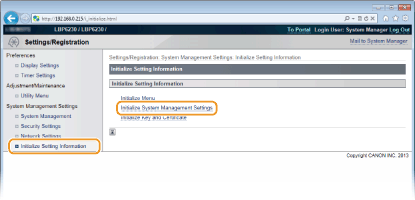
4. Select the settings to initialize, and then click [Initialize].

[Setting Information to Initialize]
Select the settings to initialize from the drop-down list. Select [Initialize All] to initialize all of the settings in [System Manager Information], [Device Information], [Security Settings], and [Network Settings] at once.
5. Click [OK].
[Setting Information to Initialize]
Select the settings to initialize from the drop-down list. Select [Initialize All] to initialize all of the settings in [System Manager Information], [Device Information], [Security Settings], and [Network Settings] at once.
5. Click [OK].
If you initialized the network settings, restart the machine.
Turn OFF the machine, wait for at least 10 seconds, and turn it back ON
Initializing by Using the Reset Button
You can also use the reset button on the rear of the machine to initialize the system management settings. If you turn OFF the machine, and then turn ON the machine while pressing the reset button ( ) with an object such as a pen tip or thin pin, all of the settings in the [System Management Settings] menu (Setting Menu List) of the Remote UI are initialized at once. However, the [System Manager Name], [Device Name], and [Location] settings of [System Management] are not initialized.
) with an object such as a pen tip or thin pin, all of the settings in the [System Management Settings] menu (Setting Menu List) of the Remote UI are initialized at once. However, the [System Manager Name], [Device Name], and [Location] settings of [System Management] are not initialized.

You can also use the reset button on the rear of the machine to initialize the system management settings. If you turn OFF the machine, and then turn ON the machine while pressing the reset button (
.








Thanks for the sharing.such a valuable information.
ReplyDeletenice information for the blog.
nice posting keep it up.
Canon Printer Support
Canon Help
Great article, resonated with me from start to finish
ReplyDeletecontact canon | canon phone number |
Nice information on here, I would like to share with you all my experience trying to get a loan to expand my Clothing Business here in Malaysia. It was really hard on my business going down due to my little short time illness then when I got heal I needed a fund to set it up again for me to begin so I came across Mr Benjamin a loan consultant officer at Le_Meridian Funding Service He asked me of my business project and I told him i already owned One and i just needed loan of 200,000.00 USD he gave me form to fill and I did also he asked me of my Valid ID in few days They did the transfer and my loan was granted. I really want to appreciate there effort also try to get this to anyone looking for business loan or other financial issues to Contact Le_Meridian Funding Service On Email: lfdsloans@lemeridianfds.com / lfdsloans@outlook.com He also available on WhatsApp Contact:+1-9893943740.
ReplyDeleteThere are also some of the Christian dating site are available for reformed Christians to find themselves their true soulmates. There are certain Christian single dating sites like (tulipsingles.com) are available where you will meet reformed Christian single men and single women.
ReplyDeleteThe course for the Manchester Half Marathon includes the city's government and banking center along Elm Street. The route then crosses the Merrimack River on West Bridge Street, and the route takes runners through the west side of the city, Rimmon Heights. You can take part in the Royal Parks Half for Charity by registering for it. The event is organised by Limelight Sports and is usually held in October.
ReplyDeleteResetting the devices wipes out all the current configuration of the printer and remove any errors. Let’s have a look at how to reset Canon printer manually. Press the setup button. Use the arrow button to navigate to device settings. Then, select the reset option from the menu and press ok. Further use the up and down arrow keys to chose reset all and then press ok. Then, click on yes. Now, press ok and your device will be reset.
ReplyDelete