Canon IX6800 series / IX6870 - How to Enable Wire Lan (Disable Wifi Wireless and Enable Wire LAN)
Connection Using a Wired Network
Canon IX6800 series , This printer cannot be used over Wi-Fi and via wired LAN connection (Ethernet cable) at the same time.
When using a router, connect the printer and a device to the LAN side (same network segment).
How to Enable Wire LAN (Netword Card)
Wired Connection
Before Starting Wired Connection Setup
Make sure that the printer is turned on.
If the power is on, the (white) POWER lamp (A) will be lit.
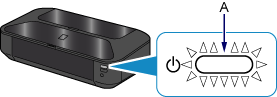
You will need an Ethernet cable (sold separately).
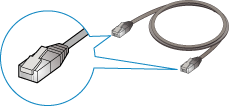
Remove the Cap (B) from the upper port located on the right side at the back of the printer.
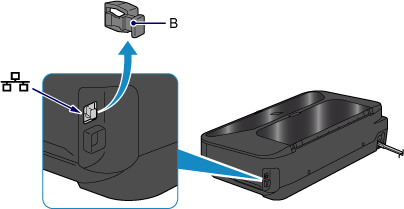
Connect the printer and a network device (router, etc.) with an Ethernet cable (C).
Do not connect it to the USB port.
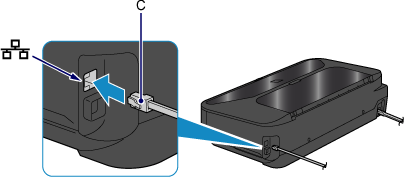
Hold down the RESUME/CANCEL button (D) on the printer until the (white) POWERlamp flashes 11 times, then release the RESUME/CANCEL button after the eleventh flash.
The wired connection setup is complete.
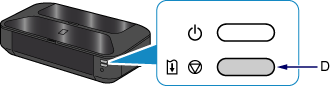
The network connection setup is now complete AND Let's Start to Install Driver and Software .







You have shared an amazing blog post providing important info. I admired your post while reading. Impressive post that helped in different ways to solve different issues.
ReplyDeleteHow to setup wireless Canon Printer
Design Build Los Angeles are some of the incredible architectural styles. The Golden State isn’t just about palm line avenues and white sand beaches. a href="https://www.hoff-genoist.com/interior-design/">Design Build Near Me, One of the most popular styles of architecture in Los Angeles is the mission revival style. The style, born from old missions, is marked by red clay tiles roofs with the Low pitch, plain stucco exteriors and arches.
ReplyDelete