Canon Pixma MB5070 - Support code 5105 and Recommended Action
Support Code 5105
Action
Cancel printing and turn off the machine.
Then confirm the following.
- Confirm that there are no materials (e.g. the protective material or jammed paper) that is preventing the print head holder from moving.If any, remove the materials.
- Confirm that the ink tanks are installed properly.Push an ink tank until it clicks into place.
After confirming the conditions above, turn on the machine again.
If the problem is not resolved, contact the service center.
 Important
Important- When you clear the jammed paper or protective material that is preventing the print head holderfrom moving, be careful not to touch the clear film (A) or the white belt (B).
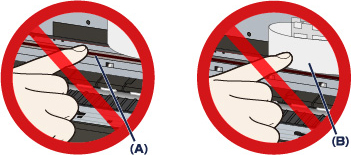 If the paper or your hands touch these parts and blot or scratch them, the machine can be damaged.
If the paper or your hands touch these parts and blot or scratch them, the machine can be damaged. - If you unplug the power cord, all the faxes stored in the machine's memory are deleted.









Its really a good post....Keep Sharing !! Call Us Now : +1-844-407-6777
ReplyDeletevery useful! Thank you for taking the time to publish this information. For further more details visit on our site: https://printerofflinehelp.com/canon-printer-offline/
ReplyDeletecomo hago mi impresora tenia error 5c01 pero cambio por 5105 y verifique y no tiene nada y la tinta esta bien.ayuda!
ReplyDelete